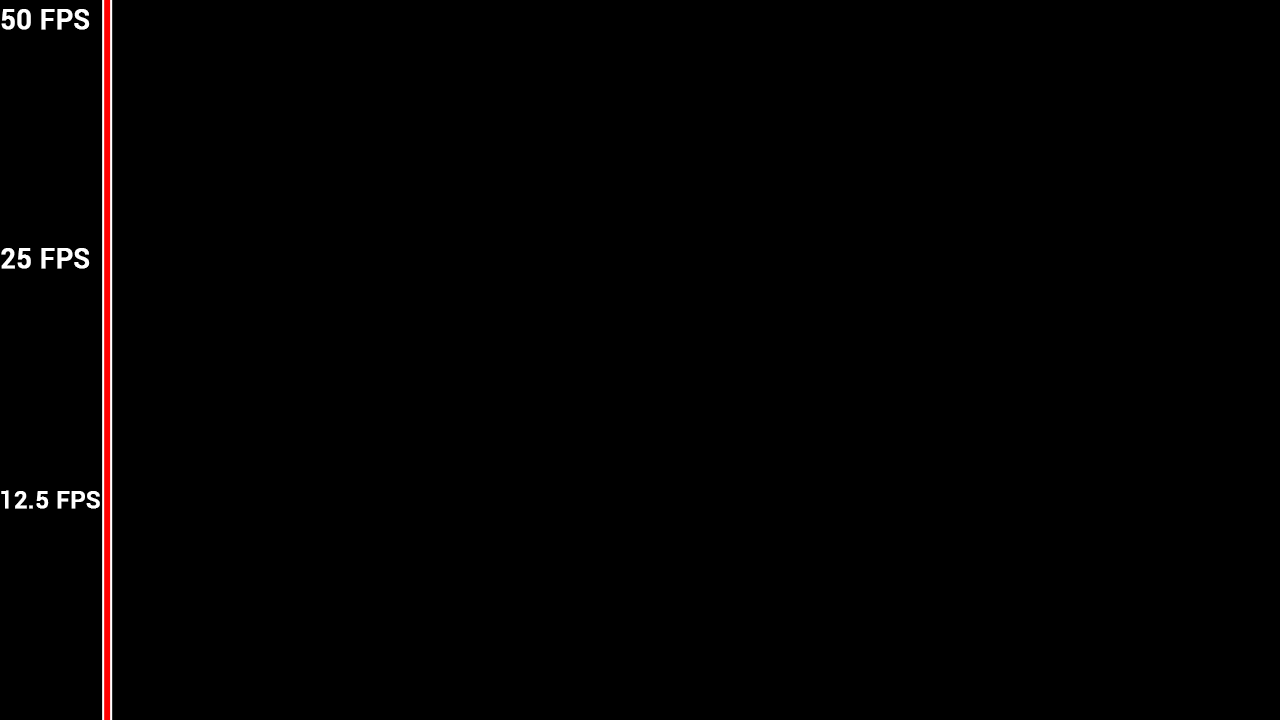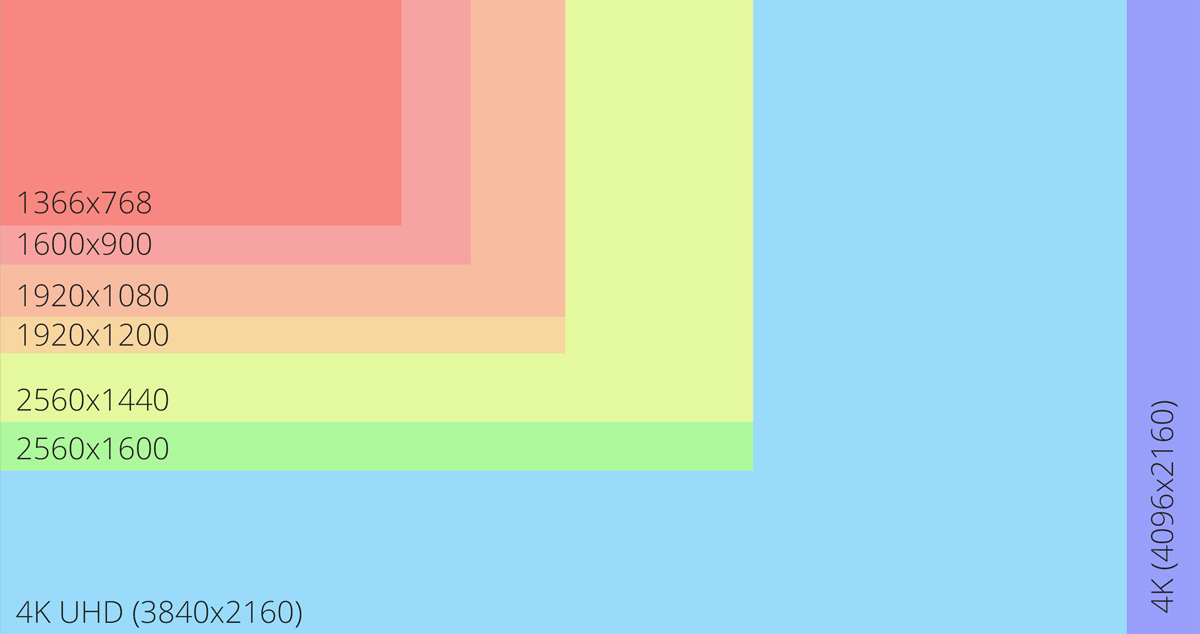The post-apocalyptic future is bigger and prettier than ever. In Fallout 4, you play as a vault dweller, a survivor of the nuclear apocalypse. You have emerged from your vault 200 years after nuclear war left the world in devastation, and you set out on a quest to kill mutants, build laser guns, and collect Nuka Cola bottlecaps.
This guide takes a close look at Fallout 4's graphical settings and the impact they have on the game. We'll also give you a good idea of the kind of PC hardware you'll need to run Fallout 4 to your own personal satisfaction. If you just want to know what to buy without all the in-depth analysis, you can skip to the recommendations section.
If you already have a PC but want to know what settings to use for best performance, check out the Fallout 4 settings guide section.
Fallout 4 is built on an updated version of Bethesda’s Creation engine, which debuted in 2011 powering the Elder Scrolls V: Skyrim. Taking advantage of the engine’s significantly upgraded features (including physics-based shading and ambient occlusion shadowing), Fallout 4 definitely looks better than Skyrim, but the visual quality still doesn't match some of the nicest looking titles of its release year, 2015 (let alone what's available now).
Despite that, the game is still quite tough on hardware. You will need a pretty beefy gaming PC to play Fallout 4 on its highest settings, though a moderately powerful machine should do fine on lower settings and resolution.
Let us take a look at what Logical Increments tier you should build to play Fallout 4.
Buying computer parts through affiliate links on Logical Increments financially supports us, at no extra cost to you. Your purchases keep the site free for everyone!