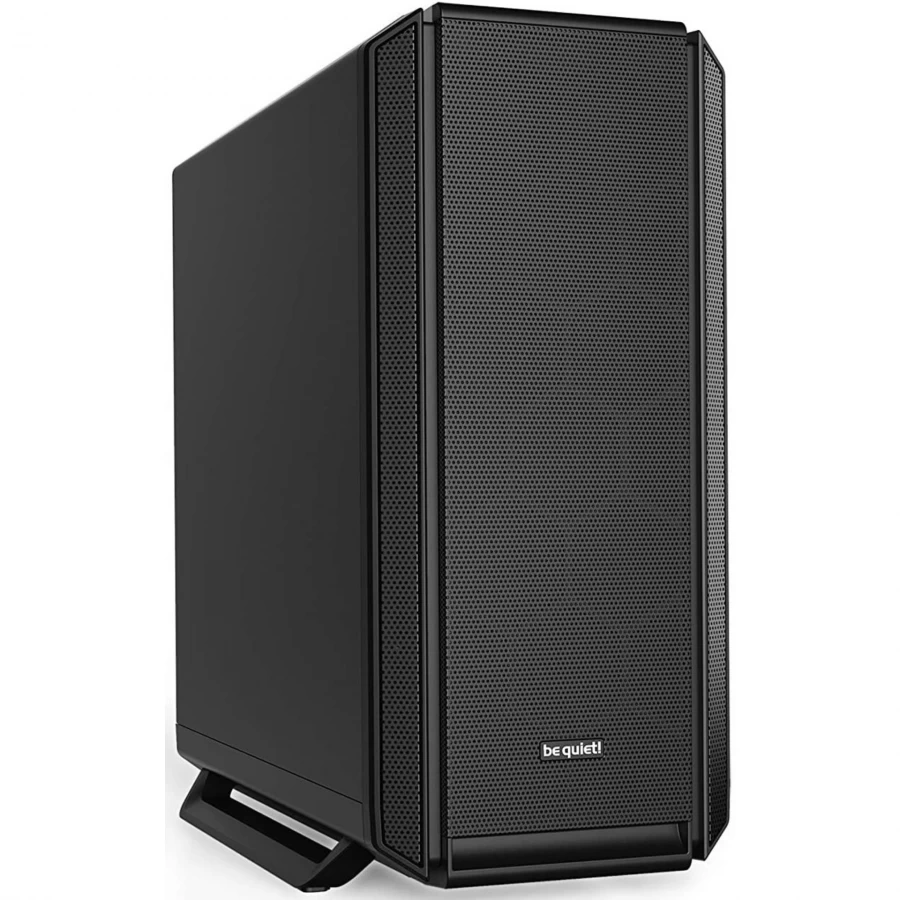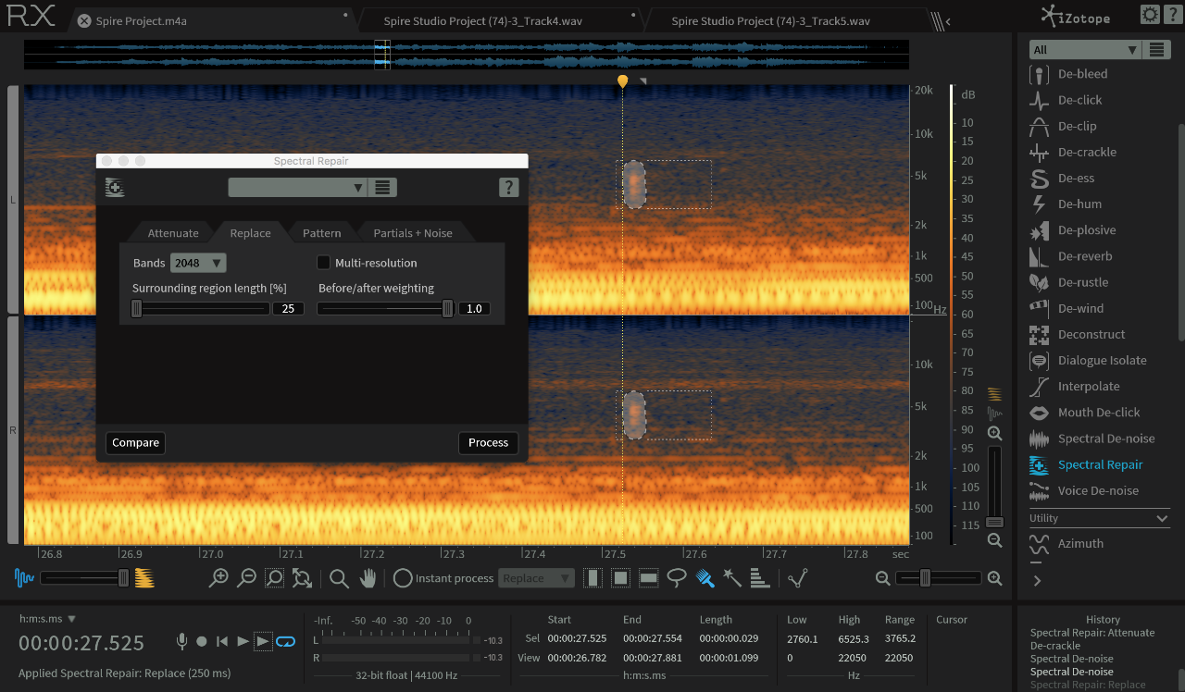CPU

The CPU is the foundation of an audio production PC. The processor’s core count and speed will determine how quickly you can accomplish various editing tasks. If your PC doesn’t have a powerful processor, it’s going to be slow, regardless of anything else. Modern editing software will take advantage of many CPU cores and hyperthreading, so investing in a good CPU is crucial when building a PC for audio production.
Generally speaking, the CPU is where you should invest the largest part of your budget. Serious builders should be considering a 6-core CPU at a minimum or a 4-core/8-thread CPU as a viable alternative.
In some situations, having more CPU cores may give you better performance. With that said, relatively modest projects will likely be just fine with a 6-core CPU, but depending on the complexity of your project and the latency you require, you may want to upgrade to an 8-core, 10-core, 12-core, or even higher-core-count CPU option.
Graphics Card

One of the things in the current market you can relax about is the GPU for your build. If you are using your workstation for more than audio production, then you are going to need to make sure that you do have a balanced system. But just by itself, the GPU is not really utilized when it comes to audio work.
This is why, in the first of our example builds in section one above, we were more than happy to recommend an APU (a CPU with integrated GPU).
For most music production and general DAW (Digital Audio Workstation) builds, the GTX 1660 will give you plenty of power for any and all needs. However, if you are also planning to use the workstation for 3D Rendering, high-resolution video editing, and/or gaming—or if you just want a PC that can handle a wide variety of program tasks, just in case—then you may want to consider upgrading to something like the RX 6600 XT or even the RTX 3060 Ti.
RAM

Having enough RAM is critical when looking for good all-around performance for your build. For music production and audio editing, having 16GB is a reasonable minimum to ensure headroom for all relevant applications. Then, as you go up in the performance of your CPU, you can jump up to 32GB or 64GB of RAM for a top-end system.
A useful alternative to just throwing more RAM at the problem is spending a bit more on faster RAM. Especially if you are happy with overclocking your CPU, you can get very noticeable performance improvements from 3000MHz (or higher) RAM over the standard 2133MHz. If you know you are not going to be running a lot of programs at once, then this is a major alternative to simply doubling your RAM.
Storage (HDD, SSD)

When looking at your storage in a workstation, workflow is king. You can have the fastest system in the world, but if the CPU cannot simply read the data from the HDD fast enough, then that performance is wasted.
The general rule of thumb is that you want a dedicated drive to store the files you are editing, and then a main storage drive once you are done with them. This is why all of our examples come with 2 drives as standard, a smaller-capacity (faster, more expensive) NVMe SSD or SATA SSD and a larger-capacity (slower, cheaper) SATA HDD or SATA SSD.
As you go up in budget, you can get even more elaborate by having one drive for your operating system and key programs, one for project files in use, and a third as a short-term cache drive. You can also get quite smart with this, as you’ll find a lot of the newer M.2 SSDs have super-high sustained read/write speeds to and from the drive. So, although they are more expensive, you are paying for pure performance.
An alternative to this or a further possibility (especially if avoiding data loss is a high priority) is setting up multiple drives in a RAID configuration; this can be achieved by mounting additional drives inside the case if there is space, or by purchasing an external enclosure.
Motherboard

For an audio workstation, the motherboard choice usually comes down to a very simple question of, “how many things can I plug into this?” For that reason, we would usually recommend full-size ATX boards, so that you are not losing a PCIe slot on the board. Losing a PCIe slot may seriously limit you, especially if you’re browsing the sound card list in the third section below.
A few other considerations when selecting a motherboard are likely to include exactly what the onboard sound is capable of handling in terms of bitrates and the like, the number of available USB ports, and the number of available SATA ports.
When it comes to audio processing, modern motherboards often have very good integrated sound. If you’re especially concerned about the quality of sound as you’re editing, however, check reviews of the motherboards you’re considering in order to make sure the audio quality will meet your needs. As mentioned above, a good additional purchase for such concerned users is a PCIe sound card.
Finally, as mentioned above, think about how many hard drives you’re planning to have. While most PC users get away with having one or two, editors are very often strapped for storage as you focus on maintaining good workflow. Standard SSDs and HDDs run off of SATA ports, whereas the super-fast M.2 SSDs run off a special M.2 port on the board (or can be mounted onto a PCIe slot adapter and plugged into the board that way).
Power Supply (PSU)

The last thing you want is for your PC to instantly power down through lack of power, or even to short out the entire board from an overload. So, it is important to not only get a power supply that will handle what you throw at it, but also one which has good power safety features in the unfortunate case of a power surge. For this reason, we would strongly recommend getting a power supply only from a well-known and reputable manufacturer (such as SeaSonic, Corsair, Silverstone, Cooler Master, Rosewill, be quiet!, or EVGA), and to opt for an 80+ rating of Bronze or better—which will also ensure your PC uses electricity efficiently, and runs cooler and quieter.