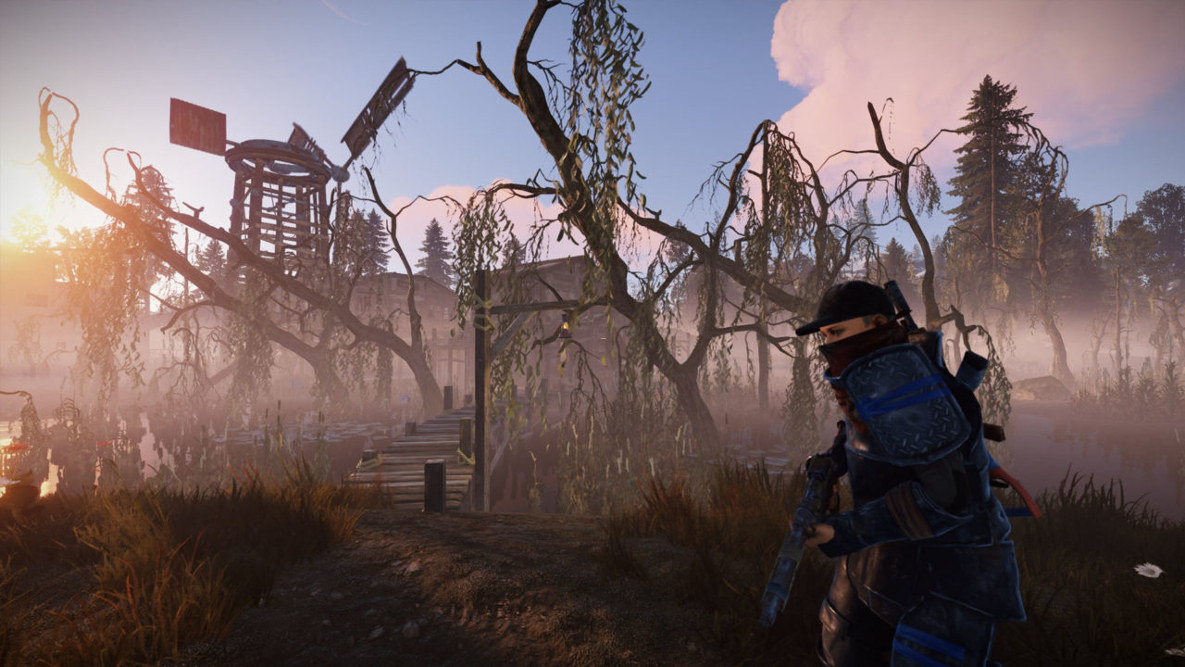This section takes a close look at the graphical options in Rust, and their effects on the game’s performance.
The ‘performance impact’ in each subsection below is the measured difference in average FPS between playing the game with all settings at their highest and turning only the setting in question down to the lowest (or off) while leaving all others untouched.
It is also worth pointing out that the performance impact is not necessarily perfectly additive. So if disabling one setting increases FPS by 10% and disabling another increases FPS by 10%, disabling both would not be expect to increase performance by 20%. Instead, the increase would likely be somewhere from 12-18% total.
Overall Quality
At it's most basic level, the main graphics quality setting does a lot of the work for you, setting the game up according to the option you select. Left of the slider is the lowest, with 5 being the highest on the right.
Performance Impact: ~150% between 1 (High Performance) and 5 (High Quality)
Drag the bar to compare Overall Quality on 1 (High Performance) and 5 (High Quality).
Particle Quality
How good does your campfire look? How impressive does that thing explode? There's many things covered with particle quality, but unfortunately they're essentially the graphics showing the world reacting to something, so it's hard to get a comparison shot for this.
Generally, the more action on the screen, the larger the impact having this turned up will have.
Performance Impact: ~8-12% between Off and 100
Shadows
There's 3 settings for shadows, each giving a slightly different result when you tweak them. As a result, depending on what you're looking for visually, you might be able to get away with changing the options here to your preference. Firstly, overall Shadow Quality: this does what is says on the tin; you either get soft, realistic looking shadows or you get very angular, artificial shadows. This then works in tandem with the other two settings (cascades and shadow lights) to generate and impact the overall visuals.
Performance Impact: ~15-20% between Low and Max (environment-dependent)
Drag the bar to compare Shadows on Low and Max.
Trees
Mainly because there are a lot of different biomes available in Rust these days, the tree options can either have a big impact (in a forest area) or none (in a desert area). Where things get complex is that many of the bushes are actually affected by the grass quality (and not that of the trees), so it's generally better to use those settings in tandem for the largest impact.
Performance Impact: ~0-10% between Off and On (environment-dependent)
Water
Like shadows above, there are sub-options for water: the overall quality and the reflections. It's normally worth moving these up or down together, because by themselves the performance gains that can be made aren't as noticeable.
Performance Impact: ~10-15% between Low and Max
Drag the bar to compare Water on Low and Max.
Draw Distance
Although the game's draw distance is generally high anyway (joys of needing fairness in an open-world PvP environment), you can set this higher or lower as you wish. Yet be aware that, at its highest setting, you could see significant drops in framerate if you're moving quickly.
In the sample shot, you can see just how much is still visible even on the lowest setting, with only the smallest details on the far island not visible when draw distance is turned down.
Performance Impact: ~10% between Low and Max
Drag the bar to compare Draw Distance on Low and Max.
Decor Quality
Fancy yourself a bit of a decorator? Or indeed exploring different buildings throughout the world? Then you might be interested in the decor quality options. The greatest impact for this is on signs and, well, indoor and outdoor decorations.
Performance Impact: ~5-10% between Low and Max
Anisotropic Filtering
It's all about reducing jagged lines in the textures. This setting can result in very subtle visual changes, especially if you're at a higher resolution. For this setting, we need to remind you that the system used to take these screenshots is running at 1440p, so visually you’re going to need a good eye to spot the difference between 16x and 2x!
Performance Impact: ~5-8% between 2x and 16x (environment-dependent)
Drag the bar to compare Anisotropic Filtering on 2x and 16x.
Light Rays
Ah, the old lights from on high! As Rust has a full day/night cycle, the environment will be changing and evolving as you move within it, resulting in some unique lighting situations. At its simplest, this setting will determine glare and reflection from the sun when it is visible (directly or otherwise) in-game.
Performance Impact: ~10% between Off and On
Drag the bar to compare Light Rays Off and On.