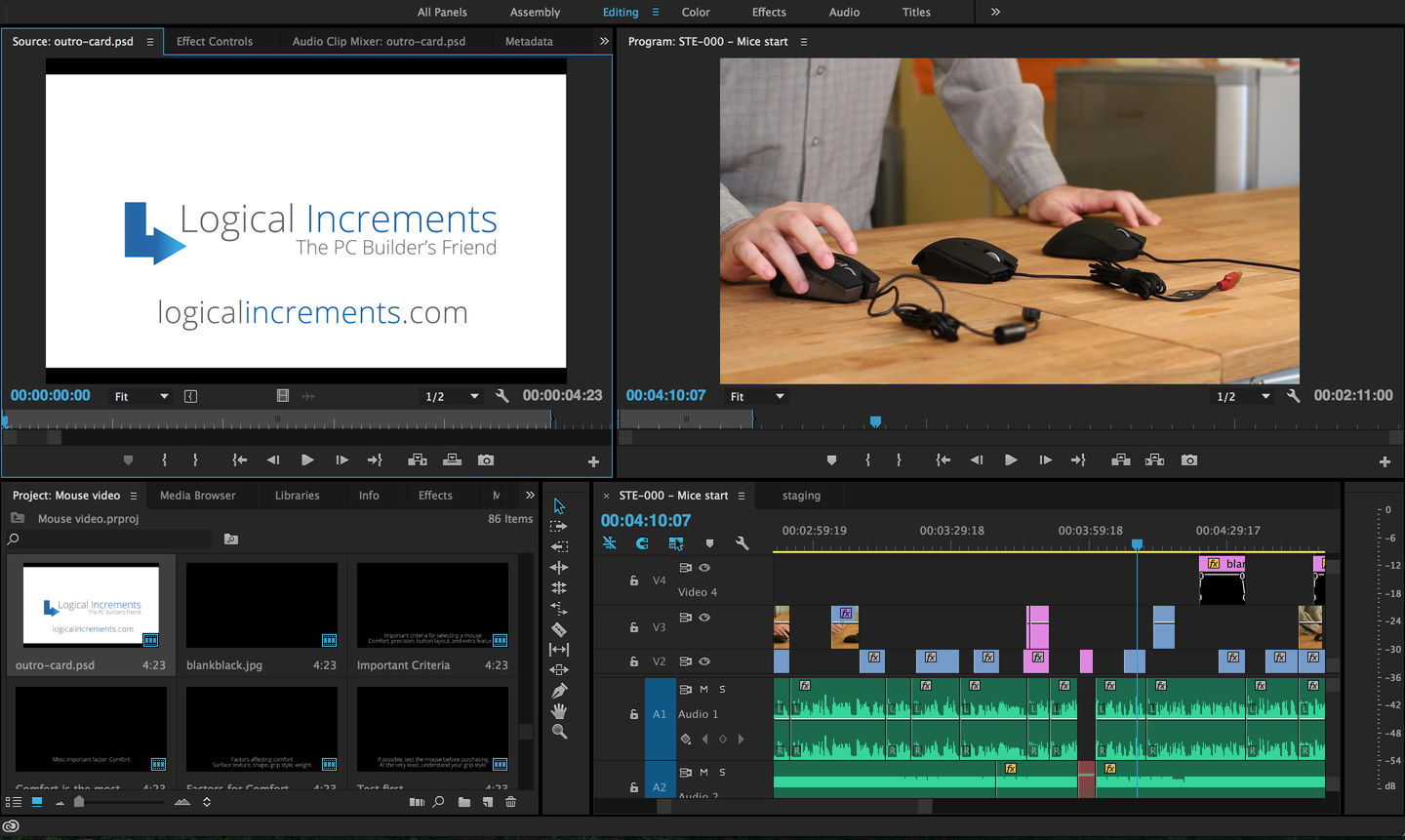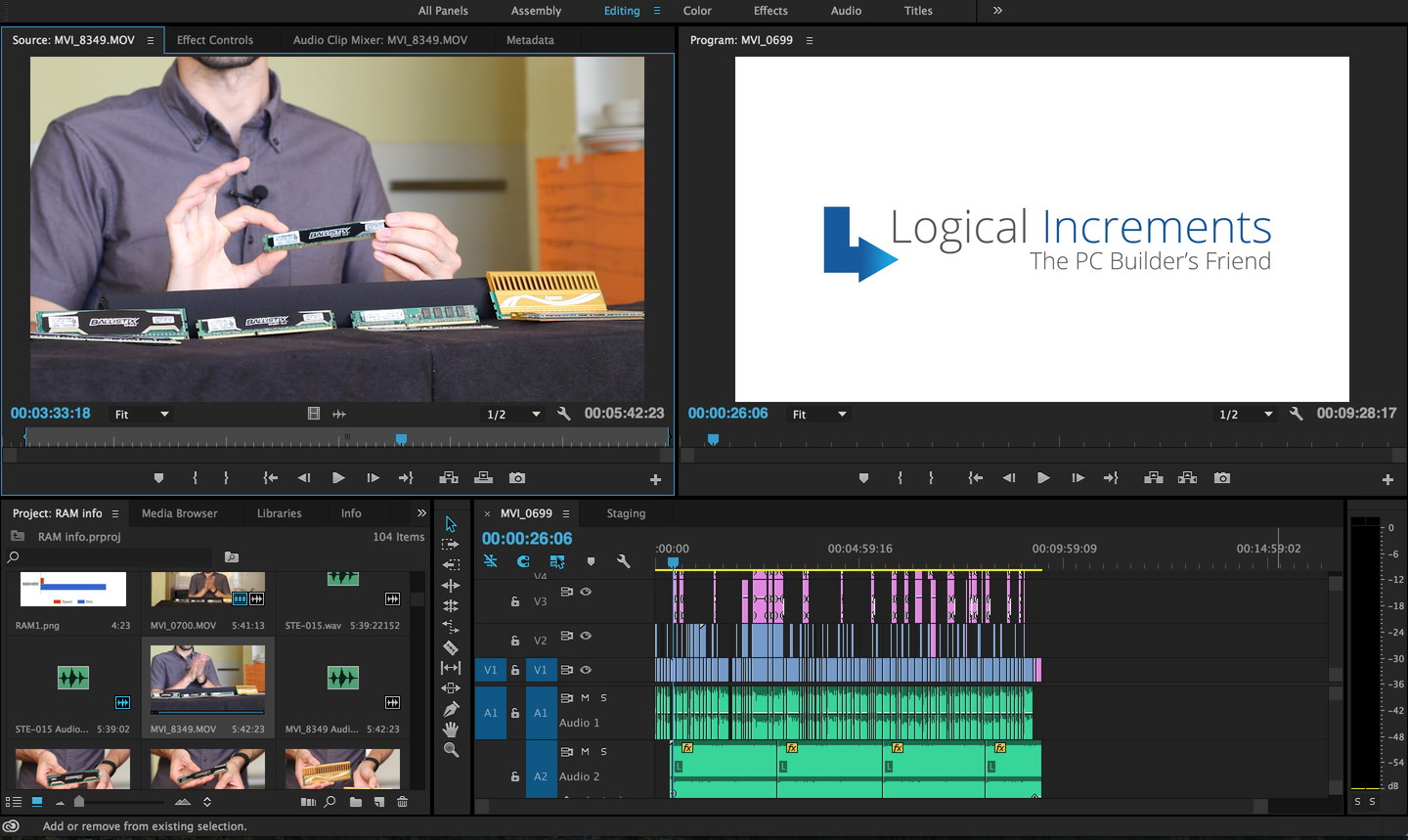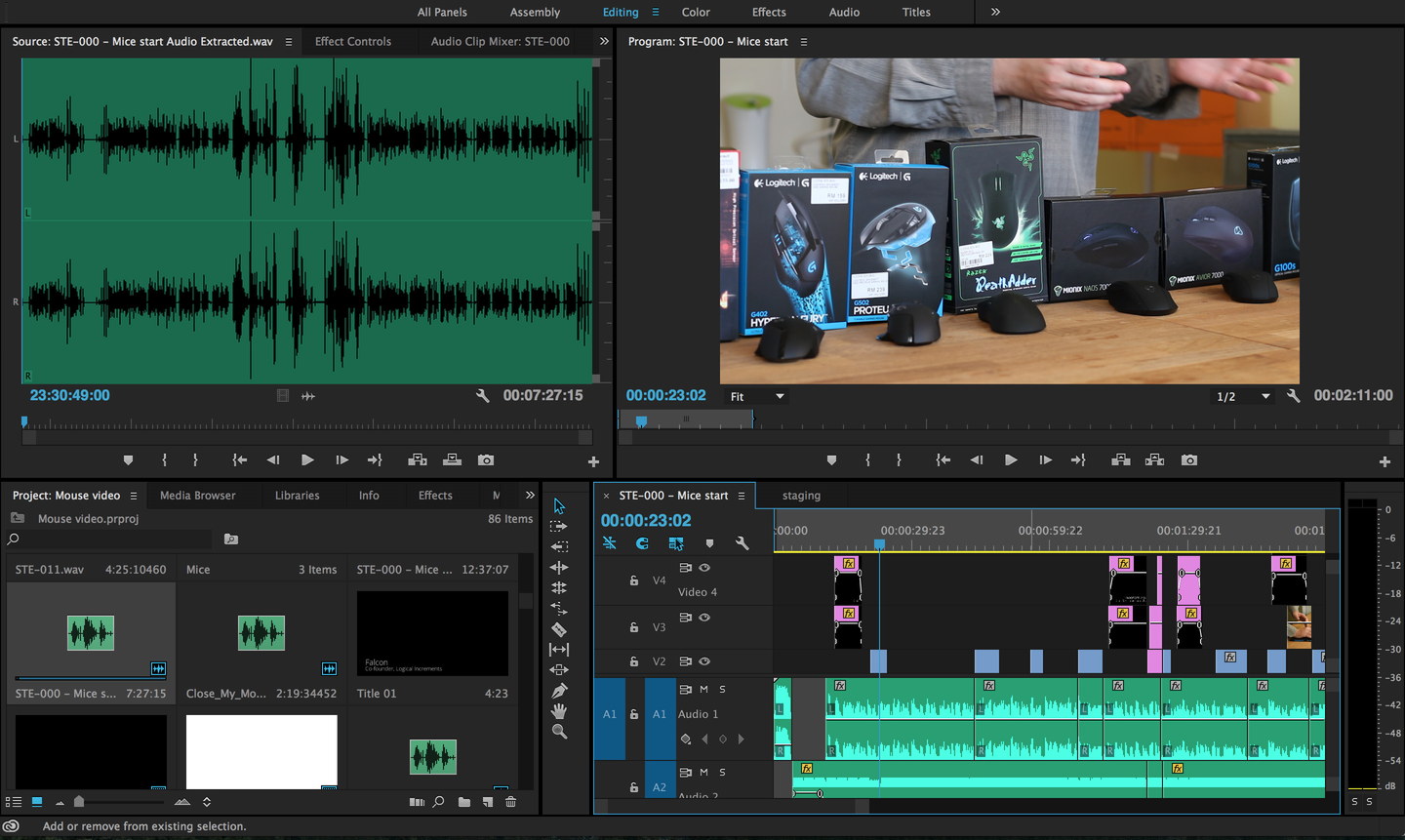CPU

The CPU is the foundation of an editing PC. The processor’s core count and speed determines how quickly you can accomplish editing tasks. If your editing PC doesn’t have a powerful processor, it’s going to be slow, regardless of anything else. Modern editing software such as Adobe Premiere, Sony Vegas, and Final Cut Pro will take advantage of many CPU cores and hyperthreading, so investing in a good CPU is crucial when building an editing PC. (If you're using DaVinci Resolve, the CPU is still important, but comes secondarily to the graphics card.)
Generally speaking, the CPU is where you should invest the largest amount of your budget. Serious builders should be considering a 6-core CPU at a minimum. The higher the resolution of the video you're editing, the more you will benefit from the bigger, faster CPUs.
Graphics Card

This might sound counterintuitive, but the graphics card (AKA video card) is a less important component when it comes to video editing and other creative work with most software. Compared to the CPU, it’s usually OK to go a little cheaper with your graphics card. The exception to this rule is editing with DaVinci Resolve. If you plan to edit with Resolve, you absolutely need a powerful graphics card, as that software is powered primarily by GPU instead of CPU. (See our section on video editing software for more information.)
In fact, it is not even absolutely necessary to have a graphics card in your video editing PC when using most editing software. However, modern video editing software takes advantage of graphics cards through hardware acceleration for encoding and rendering, and having even a moderately powerful graphics card will make a big difference. You will see diminishing returns if you invest in a high-end graphics card.
When it comes to graphics cards for video editing, NVIDIA used to have an advantage with its CUDA acceleration. Today, AMD's OpenCL offers similar performance for software that supports it. Premiere Pro and Davinci Resolve do well with both AMD and NVIDIA, although Adobe tends to optimize more for NVIDIA.
Note: Graphics cards are very important for gaming PCs. So, if you also plan to play PC games with your video editing PC, you should invest more in a higher-end graphics card.
RAM

Having enough RAM is critical for streamlined video editing. If you’re editing video at 1080p, we recommend 8 GB at the absolute minimum. For 4K, we recommend at least 16 GB. In both cases, more RAM is better, although a lower priority than getting a good CPU and decent graphics card. Video editing is one of the few applications that can make good use of large amounts of RAM, so invest as much as you feel comfortable. 32GB, 64GB, or even more are not crazy amounts of RAM for video editing.
Storage (SSDs vs. HDDs)

Here's another area where things get interesting.
When it comes to data storage, you have two options: solid state drives (SSDs), or hard drive disks (HDDs). Ultimately, both of these options work for Video Editing systems, but SSDs provide many more advantages.
Our recommendation is to rely on SSDs over HDDs as much as possible. Puget Systems has a fantastic comparison of potential storage configurations. The summary is that SSDs provide much better performance than HDDs once you get into complex editing timelines that involve playback of multiple simultaneous clips. Especially when editing 4K footage, or 1080p ProRes footage, HDDs can begin to drop frames with a relatively small number of clips streaming simultaneously. They also made a video explaining the best storage configurations in a more digestible format.
Based on Puget Systems' very helpful findings and some more recent data, here's a basic ranking of storage configurations:
- Worst case scenario: HDD for Everything (OS/Software, Project File, Source Footage, Storage)
- Much better: SSD for Everything (OS/Software, Project Files, Source Footage, Storage)
- Even better: SSD 1 for OS/Software, SSD 2 for Project Files/Source Footage/Storage
- Better yet: SSD 1 for OS/Software, SSD 2 for Project Files/Source Footage, SSD 3 or HDD for Storage
Again, your Video Editing PC does not absolutely need an SSD. A HDD is fine if you're simply editing H.264 videos at 1080p—and HDDs can work with even 4K footage if you don't mind some dropped frames.
That said, for anyone who can afford it, we highly recommend all PC builders get at least a small (240+ GB) SSD for installing your operating system and important software. This will make a significant difference in the speed of all of your PC's operations—not just video editing.
Of course, sometimes HDDs are unavoidable because of their cheap, large storage potential. For storing footage for large projects where SSDs just aren't cost-effective, we recommend researching RAID enclosures, which group together multiple HDDs.
Motherboard

The motherboard is the central component that connects everything else together. You want to make sure yours has everything you’ll need for editing.
Once you’ve decided on a CPU, you’ll need to find a motherboard with a compatible socket, meaning that the socket on the motherboard matches the socket for the chipset.
The specs of the motherboard itself will not affect the PC’s performance when editing video, as long as it allows you to use the CPU, RAM, SSD, and other components that you want. But a few other considerations when selecting a motherboard are likely to include the onboard sound and the number of supported USB ports and hard drives.
When it comes to sound, modern motherboards often have very good integrated sound. If you’re especially concerned about the quality of sound as you’re editing, however, check reviews of the motherboards you’re considering to make sure the audio quality will meet your needs. If you really need the best sound quality, it's more complicated than we want to get into here, but a sound card would help a bit. (Two good sound cards are the Sound Blaster Z for $100 or the ASUS Essence STX II for $250.)
Any modern motherboard will generally have more than enough USB ports to have you covered. Make sure the motherboard supports USB 3. Any recent motherboard should. If you have exotic peripherals that use Thunderbolt or Firewire, you’ll want to make sure your motherboard supports them.
Finally, think about how many hard drives you’re planning to have. While most PC users get away with having one or two, video editors are very often strapped for storage, as your video footage can quickly add up to terabytes of data. If you think this will be a concern, check how many SATA connections the motherboard supports. If you think you will have an immense amount of footage, you can research hard drive RAID enclosures, which group together multiple hard drives to provide huge amounts of space, with optional redundancy to protect against drive failures.
Power Supply (PSU)

As with any PC we recommend, it’s important to get a high quality power supply for your video editing PC. You don't want an unexpected failure to fry everything. It’s almost impossible to tell if a power supply is high quality without being an electrical engineer, so get a recommendation from a trusted source. We would also recommend an 80+ rating of Bronze or better, which will ensure your PC uses electricity more efficiently, and runs cooler and quieter.