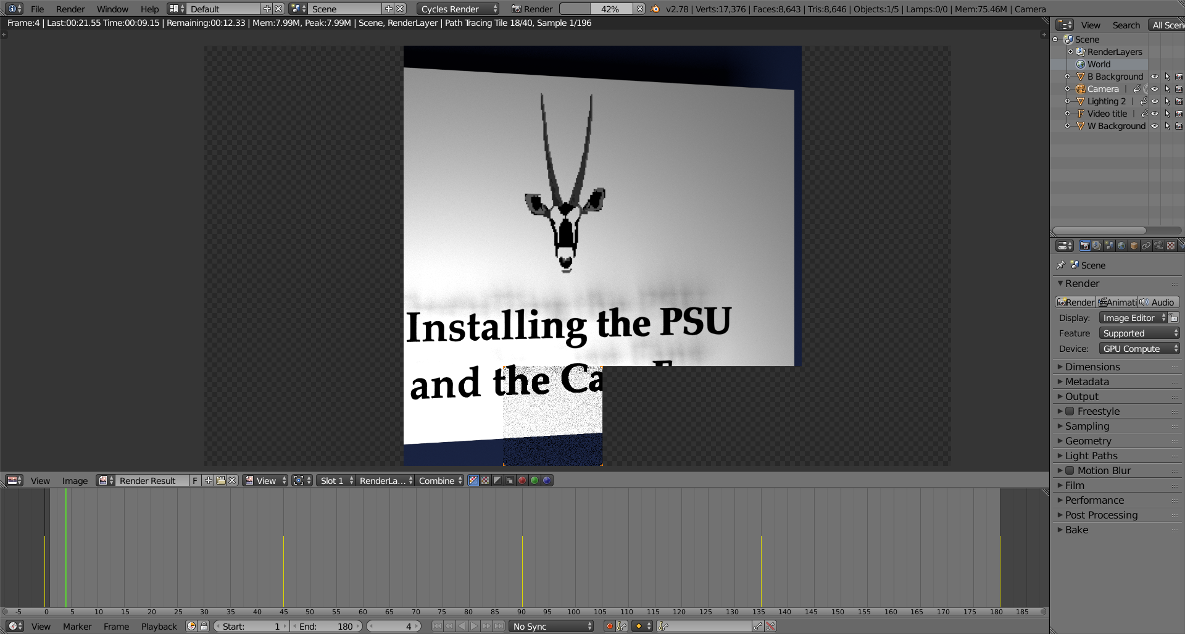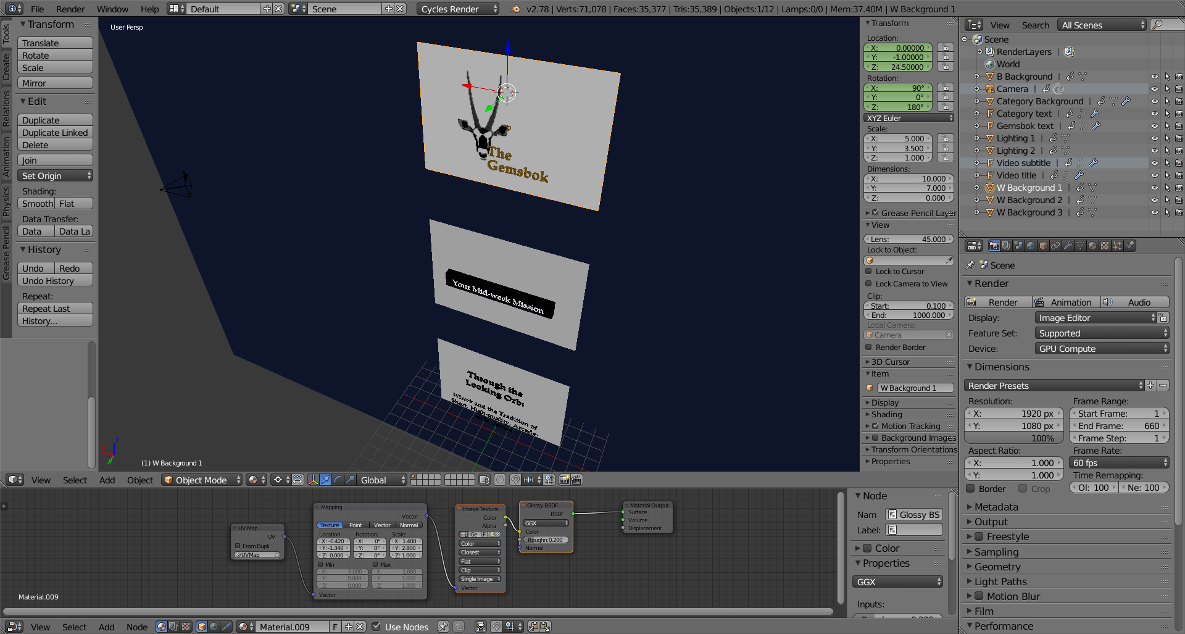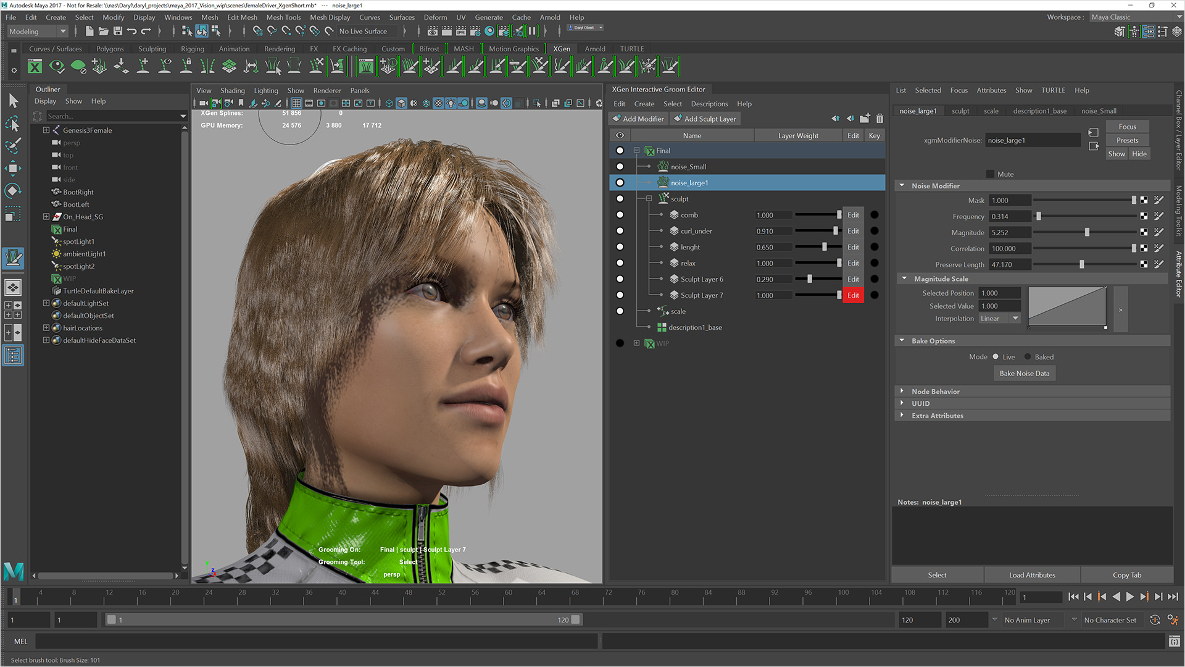FAQ 1: Why does rendering take so long?
It depends on which software you’re using, what options you have set, and what hardware you’re running.
You render a simple scene, e.g. a house sitting in a field next to a tree, with the sun shining on it. Your computer is calculating (or repeatedly estimating) the light bouncing from your one point light source (the “sun”) off of each individual polygon’s relative angle toward the camera. (There might be hundreds of polygons in the leaves of even a simple, not-particularly-realistic tree.)
At the same time, it is reflecting that light uniquely depending on the material, color, and texture of each simulated object. And then it is (again, depending on the software and settings) doing the same for the light reflected uniquely off of each polygon, such as from the house onto each leaf of the tree and vice versa.
It is attempting to map or reasonably approximate that set of calculations for each and every polygon visible in the scene in order to produce one cohesive image. And finally, it is doing any post-processing that you instructed your program to accomplish. And if you’re rendering out an animation, then it’s doing all of that for each frame.
The computer is simulating not just the eye that views the image, but also the world-like conditions that the eye is viewing. Some hardware is better than other hardware at accomplishing these kinds of tasks, but it is nothing short of astounding what kind of images can result from this herculean computational effort.
FAQ 2: How can I speed up my rendering?
If you’re still worried that your renders are taking too long after reading the answer to FAQ 1, I recommend going back to basics and checking your options:
Can you reduce computed passes, computed samples, or lighting bounces without harming your render’s quality?
Are you sure you’ve switched to GPU rendering?
If you are using a GPU rendering option, does your application require you to manually adjust a tile size so you can take full advantage of it?
Are you doing any post-processing that you can do without?
Test out all of your options in each of your applications. Different software will respond differently to different choices.
FAQ 3: Why would you choose GPU rendering over CPU rendering?
While CPU rendering is both accurate and reliable, it is very slow compared to what is possible these days with GPU rendering.
To give you a practical example, a couple of months ago I used Blender to make the animation that’s being worked on in the screenshot below this section (not exactly a complex scene). It’s an 11-second, 1080p, 60-FPS animated intro that was used for the first seven of my YouTube videos back in 2017 and 2018. Rendering the 660 frames of that animation via CPU rendering took over 20 hours (with an i5-6600K). Rendering those same 660 frames via GPU rendering took under 4 hours (with an i5-6600K and a GTX 1060 6GB).
Sequential operations are the CPU’s easy victory, but in the realm of outputting rendered images via parallelized rendering, the GPU is in its element. The CPU is still an important player regardless, but prioritizing the GPU when you’re budgeting can make a lot of sense.
FAQ 4: Which graphics card should I buy for GPU rendering? Why not an AMD card?
As for which kind of GPU I recommend, the answer for 3D modelers and animators (for the time being) is an NVIDIA card.
Why? Well, as explained at length in the graphics card portion of section two above, NVIDIA got a head start on expanding into GPU computation and they provide top-notch support for integrating their CUDA systems into applications. So, while strides are made every year to make up the difference, NVIDIA GPUs are the more broadly supported and the higher-performance option for GPU rendering right now.
If you already have an AMD card, check your software. The AMD card may work just fine.
FAQ 5: Do I need a powerful CPU for rendering?
Yes. If you’re going to use your computer to render 3D scenes, then it’s got to have a powerful CPU. And if you’ll be using CPU rendering, I wouldn’t personally recommend going for anything below an Intel Core i3.
The longer—but more accurate—answer (which is reflected in the ‘cost-effective rendering’ example build in section 2) is that the CPU will always be an important part of the rendering process and can not be fully skimped on, but you can get significantly faster results with having a weaker CPU if (1) you get a more powerful GPU that is capable of GPU rendering and (2) your chosen rendering software supports GPU rendering.
If you are using a program that supports GPU computation, you might actually be better off with a GTX 1660 and an i3 or R3 processor than a GTX 1650 and an i7. (Consider: my i5 averages just about 40% CPU usage when I’m doing GPU rendering.)
FAQ 6: Is the software for 3D design work expensive? Are there alternatives?
Yes, it is expensive; but it’s a little tricky to just leave it at that. It ultimately comes down to what kind of work you’ll be doing with the software, as that will dictate which software you need. Hobbyists can get away with free software like Blender, but professionals and aspiring professionals will likely need to shell out the funds for professional-grade software like Cinema 4D and Maya.
That said, most software companies offer a free trial to ensure the program is right for you. And if you’re a student right now, you might be able to get the relevant software (or at least a version of it) either completely free or discounted from the company or from your school. It never hurts to check. And there are also a few free, open-source software options.
At any rate, you can find a more thorough discussion of 3D design and rendering software in section four, directly below.